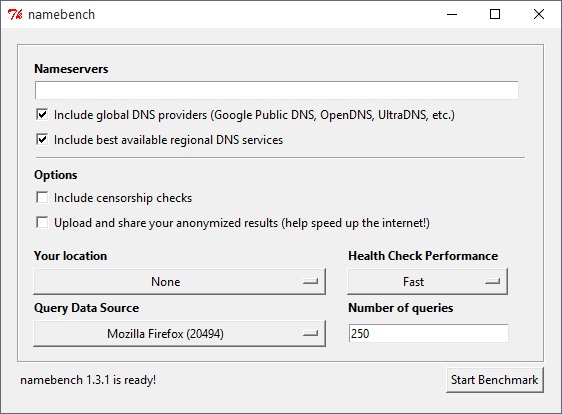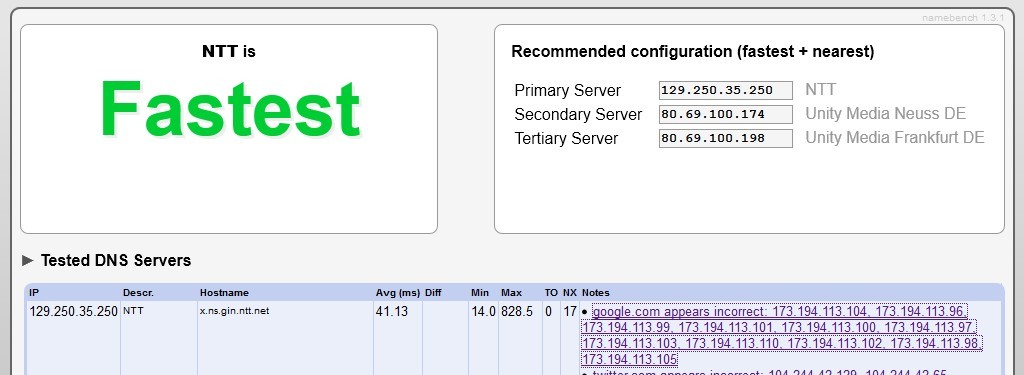In times were connection speed above 50 Mbit/s are normality, the transfer rate ist often not the issue when it comes to slow loading websites. Modern webpages often load many resources in the background slowing down the composition of the page on the screen.
Sometimes DNS server response times, can have a huge impact on this. Looking for faster name servers might help improve the load time of larger web pages significantly.
Overview
Most of the time, ones route will recieve the providers DNS server during dial up. It either uses them to forward all DNS requests from the home network clients to the provider DNS servers or forwards those via DHCP to the clients in the home network.
One might assume, because those name servers are located somewhere near the dial-in hardware, those have to be the best to be used. But first those servers might be in a different part of the country and second the hardware might not be optimal or old, resulting in a slower response time.
Even the Google name server (8.8.8.8 and 8.8.4.4) doesn’t have to be faster all the time. If your browser status line often shows “resolving host”, optimizing your domain name servers might help improving load times.
There is great open source tool called namebench that will help finding the best nameserver for ones location.
Installing namebench
If you go to the namebench project website you’ll find downloads for Linux, Windows and Mac OS. The downloaded file won’t install anything but only extract a couple of files and launch namebench.
Start namebench
Namebench should already display name servers currently used by our client. More name servers can be added as well. The tool will query also the Google DNS system as well as a bunch of other name server from your region.
Please take note that “Start Benchmark” will take a couple of minutes.
Results
After the benchmark is complete a new browser window will be opened with the results. In the top right corner the fastest three servers will be shown. Below that are the more details results per server.
You may try those servers by adding them as DNS servers on your client. Or even put them into your router setup to be used througout your local network. If the Avg (ms) time is only slightly different to your current name servers you might as well leave them be.
Please take note that you should not launch the benchmark oftern in a short period of time. The DNS servers might think you try to spam them and block you.